When this component is enabled, the player will be able to aim and trigger teleport behavior using Oculus Touch controllers. More...
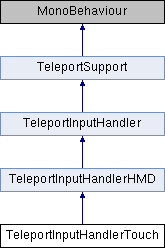
Public Types | |
| enum | InputModes { InputModes.CapacitiveButtonForAimAndTeleport, InputModes.SeparateButtonsForAimAndTeleport, InputModes.ThumbstickTeleport, InputModes.ThumbstickTeleportForwardBackOnly } |
| The touch input handler supports three different modes for controlling teleports. More... | |
| enum | AimCapTouchButtons { AimCapTouchButtons.A, AimCapTouchButtons.B, AimCapTouchButtons.LeftTrigger, AimCapTouchButtons.LeftThumbstick, AimCapTouchButtons.RightTrigger, AimCapTouchButtons.RightThumbstick, AimCapTouchButtons.X, AimCapTouchButtons.Y } |
| These buttons are used for selecting which capacitive button is used when InputMode==CapacitiveButtonForAimAndTeleport More... | |
Public Member Functions | |
| override LocomotionTeleport.TeleportIntentions | GetIntention () |
| Based on the input mode, controller state, and current intention of the teleport controller, return the apparent intention of the user. More... | |
| override void | GetAimData (out Ray aimRay) |
| Returns the aim ray for pointing at targets, which is generally based on a touch controller or HMD pose. More... | |
Public Attributes | |
| Transform | LeftHand |
| Transform | RightHand |
| InputModes | InputMode |
| OVRInput.Controller | AimingController |
| Which controller is being used for aiming. More... | |
| AimCapTouchButtons | CapacitiveAimAndTeleportButton |
| The button to use for triggering aim and teleport when InputMode==CapacitiveButtonForAimAndTeleport More... | |
| float | ThumbstickTeleportThreshold = 0.5f |
| The thumbstick magnitude required to trigger aiming and teleports when InputMode==InputModes.ThumbstickTeleport More... | |
 Public Attributes inherited from TeleportInputHandlerHMD Public Attributes inherited from TeleportInputHandlerHMD | |
| OVRInput.RawButton | AimButton |
| The button used to begin aiming for a teleport. More... | |
| OVRInput.RawButton | TeleportButton |
| The button used to trigger the teleport after aiming. It can be the same button as the AimButton, however you cannot abort a teleport if it is. More... | |
| bool | FastTeleport |
| When true, the system will not use the PreTeleport intention which will allow a teleport to occur on a button downpress. When false, the button downpress will trigger the PreTeleport intention and the Teleport intention when the button is released. More... | |
Additional Inherited Members | |
 Protected Member Functions inherited from TeleportInputHandler Protected Member Functions inherited from TeleportInputHandler | |
| TeleportInputHandler () | |
| override void | AddEventHandlers () |
| Derived classes that need to use event handlers need to override this method and call the base class to ensure all event handlers are added as intended. More... | |
| override void | RemoveEventHandlers () |
| Derived classes that need to use event handlers need to override this method and call the base class to ensure all event handlers are removed as intended. More... | |
 Protected Member Functions inherited from TeleportSupport Protected Member Functions inherited from TeleportSupport | |
| virtual void | OnEnable () |
| OnEnable is virtual so that derived classes can set up references to objects before AddEventHandlers is called, as is required by TeleportSupport derivations. More... | |
| virtual void | OnDisable () |
 Properties inherited from TeleportInputHandlerHMD Properties inherited from TeleportInputHandlerHMD | |
| Transform | Pointer [get] |
 Properties inherited from TeleportSupport Properties inherited from TeleportSupport | |
| LocomotionTeleport | LocomotionTeleport [get] |
Detailed Description
When this component is enabled, the player will be able to aim and trigger teleport behavior using Oculus Touch controllers.
Member Enumeration Documentation
◆ AimCapTouchButtons
|
strong |
◆ InputModes
|
strong |
The touch input handler supports three different modes for controlling teleports.
Member Function Documentation
◆ GetAimData()
|
virtual |
Returns the aim ray for pointing at targets, which is generally based on a touch controller or HMD pose.
Reimplemented from TeleportInputHandlerHMD.
◆ GetIntention()
|
virtual |
Based on the input mode, controller state, and current intention of the teleport controller, return the apparent intention of the user.
- Returns
Reimplemented from TeleportInputHandlerHMD.
Member Data Documentation
◆ AimingController
| OVRInput.Controller TeleportInputHandlerTouch.AimingController |
Which controller is being used for aiming.
◆ CapacitiveAimAndTeleportButton
| AimCapTouchButtons TeleportInputHandlerTouch.CapacitiveAimAndTeleportButton |
The button to use for triggering aim and teleport when InputMode==CapacitiveButtonForAimAndTeleport
◆ InputMode
| InputModes TeleportInputHandlerTouch.InputMode |
◆ LeftHand
| Transform TeleportInputHandlerTouch.LeftHand |
◆ RightHand
| Transform TeleportInputHandlerTouch.RightHand |
◆ ThumbstickTeleportThreshold
| float TeleportInputHandlerTouch.ThumbstickTeleportThreshold = 0.5f |
The thumbstick magnitude required to trigger aiming and teleports when InputMode==InputModes.ThumbstickTeleport
The documentation for this class was generated from the following file:
- Oculus/SampleFramework/Core/Locomotion/Scripts/TeleportInputHandlerTouch.cs
 1.8.13
1.8.13