Output detailed information about Pun Current states, using the old Unity UI framework.
More...
Output detailed information about Pun Current states, using the old Unity UI framework.
◆ AppVersion
| bool Photon.Pun.UtilityScripts.StatesGui.AppVersion |
◆ Buttons
| bool Photon.Pun.UtilityScripts.StatesGui.Buttons |
◆ DetailedConnection
| bool Photon.Pun.UtilityScripts.StatesGui.DetailedConnection |
◆ DontDestroy
| bool Photon.Pun.UtilityScripts.StatesGui.DontDestroy = true |
◆ EventsIn
| bool Photon.Pun.UtilityScripts.StatesGui.EventsIn |
◆ ExpectedUsers
| bool Photon.Pun.UtilityScripts.StatesGui.ExpectedUsers |
◆ GuiOffset
| Rect Photon.Pun.UtilityScripts.StatesGui.GuiOffset = new Rect(250, 0, 300, 300) |
◆ LocalPlayer
| bool Photon.Pun.UtilityScripts.StatesGui.LocalPlayer |
◆ Others
| bool Photon.Pun.UtilityScripts.StatesGui.Others |
◆ PlayerProps
| bool Photon.Pun.UtilityScripts.StatesGui.PlayerProps |
◆ Room
| bool Photon.Pun.UtilityScripts.StatesGui.Room |
◆ RoomProps
| bool Photon.Pun.UtilityScripts.StatesGui.RoomProps |
◆ Server
| bool Photon.Pun.UtilityScripts.StatesGui.Server |
◆ ServerTimestamp
| bool Photon.Pun.UtilityScripts.StatesGui.ServerTimestamp |
◆ UserId
| bool Photon.Pun.UtilityScripts.StatesGui.UserId |
The documentation for this class was generated from the following file:
- 3rd-Party/Photon/PhotonUnityNetworking/UtilityScripts/Debugging/StatesGui.cs
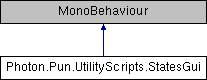
 1.8.13
1.8.13