Represents the cull area used for network culling.
More...
|
| void | OnDrawGizmos () |
| | Creates the cell hierarchy in editor and draws the cell view. More...
|
| |
| List< byte > | GetActiveCells (Vector3 position) |
| | Gets a list of all cell IDs the player is currently inside or nearby. More...
|
| |
|
| const int | MAX_NUMBER_OF_SUBDIVISIONS = 3 |
| |
| readonly byte | FIRST_GROUP_ID = 1 |
| | This represents the first ID which is assigned to the first created cell. If you already have some interest groups blocking this first ID, fell free to change it. However increasing the first group ID decreases the maximum amount of allowed cells. Allowed values are in range from 1 to 250. More...
|
| |
| readonly int [] | SUBDIVISION_FIRST_LEVEL_ORDER = new int[4] { 0, 1, 1, 1 } |
| | This represents the order in which updates are sent. The number represents the subdivision of the cell hierarchy: More...
|
| |
| readonly int [] | SUBDIVISION_SECOND_LEVEL_ORDER = new int[8] { 0, 2, 1, 2, 0, 2, 1, 2 } |
| | This represents the order in which updates are sent. The number represents the subdivision of the cell hierarchy: More...
|
| |
| readonly int [] | SUBDIVISION_THIRD_LEVEL_ORDER = new int[12] { 0, 3, 2, 3, 1, 3, 2, 3, 1, 3, 2, 3 } |
| | This represents the order in which updates are sent. The number represents the subdivision of the cell hierarchy: More...
|
| |
| Vector2 | Center |
| |
| Vector2 | Size = new Vector2(25.0f, 25.0f) |
| |
| Vector2 [] | Subdivisions = new Vector2[MAX_NUMBER_OF_SUBDIVISIONS] |
| |
| int | NumberOfSubdivisions |
| |
| bool | YIsUpAxis = false |
| |
| bool | RecreateCellHierarchy = false |
| |
Represents the cull area used for network culling.
◆ GetActiveCells()
| List<byte> Photon.Pun.UtilityScripts.CullArea.GetActiveCells |
( |
Vector3 |
position | ) |
|
Gets a list of all cell IDs the player is currently inside or nearby.
- Parameters
-
| position | The current position of the player. |
- Returns
- A list containing all cell IDs the player is currently inside or nearby.
◆ OnDrawGizmos()
| void Photon.Pun.UtilityScripts.CullArea.OnDrawGizmos |
( |
| ) |
|
Creates the cell hierarchy in editor and draws the cell view.
◆ Center
| Vector2 Photon.Pun.UtilityScripts.CullArea.Center |
◆ FIRST_GROUP_ID
| readonly byte Photon.Pun.UtilityScripts.CullArea.FIRST_GROUP_ID = 1 |
This represents the first ID which is assigned to the first created cell. If you already have some interest groups blocking this first ID, fell free to change it. However increasing the first group ID decreases the maximum amount of allowed cells. Allowed values are in range from 1 to 250.
◆ MAX_NUMBER_OF_SUBDIVISIONS
| const int Photon.Pun.UtilityScripts.CullArea.MAX_NUMBER_OF_SUBDIVISIONS = 3 |
◆ NumberOfSubdivisions
| int Photon.Pun.UtilityScripts.CullArea.NumberOfSubdivisions |
◆ RecreateCellHierarchy
| bool Photon.Pun.UtilityScripts.CullArea.RecreateCellHierarchy = false |
◆ Size
| Vector2 Photon.Pun.UtilityScripts.CullArea.Size = new Vector2(25.0f, 25.0f) |
◆ SUBDIVISION_FIRST_LEVEL_ORDER
| readonly int [] Photon.Pun.UtilityScripts.CullArea.SUBDIVISION_FIRST_LEVEL_ORDER = new int[4] { 0, 1, 1, 1 } |
This represents the order in which updates are sent. The number represents the subdivision of the cell hierarchy:
- 0: message is sent to all players
- 1: message is sent to players who are interested in the matching cell of the first subdivision If there is only one subdivision we are sending one update to all players before sending three consequent updates only to players who are in the same cell or interested in updates of the current cell.
◆ SUBDIVISION_SECOND_LEVEL_ORDER
| readonly int [] Photon.Pun.UtilityScripts.CullArea.SUBDIVISION_SECOND_LEVEL_ORDER = new int[8] { 0, 2, 1, 2, 0, 2, 1, 2 } |
This represents the order in which updates are sent. The number represents the subdivision of the cell hierarchy:
- 0: message is sent to all players
- 1: message is sent to players who are interested in the matching cell of the first subdivision
- 2: message is sent to players who are interested in the matching cell of the second subdivision If there are two subdivisions we are sending every second update only to players who are in the same cell or interested in updates of the current cell.
◆ SUBDIVISION_THIRD_LEVEL_ORDER
| readonly int [] Photon.Pun.UtilityScripts.CullArea.SUBDIVISION_THIRD_LEVEL_ORDER = new int[12] { 0, 3, 2, 3, 1, 3, 2, 3, 1, 3, 2, 3 } |
This represents the order in which updates are sent. The number represents the subdivision of the cell hierarchy:
- 0: message is sent to all players
- 1: message is sent to players who are interested in the matching cell of the first subdivision
- 2: message is sent to players who are interested in the matching cell of the second subdivision
- 3: message is sent to players who are interested in the matching cell of the third subdivision If there are two subdivisions we are sending every second update only to players who are in the same cell or interested in updates of the current cell.
◆ Subdivisions
◆ YIsUpAxis
| bool Photon.Pun.UtilityScripts.CullArea.YIsUpAxis = false |
◆ CellCount
| int Photon.Pun.UtilityScripts.CullArea.CellCount |
|
get |
◆ CellTree
| CellTree Photon.Pun.UtilityScripts.CullArea.CellTree |
|
get |
◆ Map
| Dictionary<int, GameObject> Photon.Pun.UtilityScripts.CullArea.Map |
|
get |
The documentation for this class was generated from the following file:
- 3rd-Party/Photon/PhotonUnityNetworking/UtilityScripts/Culling/CullArea.cs
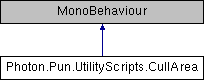
 1.8.13
1.8.13