Usage: demonstrate how to use overlay layers for a paneled UI system On Mobile, we support both Cylinder layer and Quad layer Press any button: it will cycle [world geometry Quad]->[overlay layer Quad]->[world geometry cylinder]->[overlay layer cylinder] On PC, only Quad layer is supported Press any button: it will cycle [world geometry Quad]->[overlay layer Quad] More...
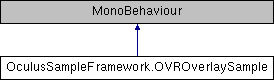
Public Member Functions | |
| void | RadioPressed (string radioLabel, string group, Toggle t) |
| Usage: radio button handler. More... | |
Public Attributes | |
| GameObject | mainCamera |
| The main camera used to calculate reprojected OVROverlay quad More... | |
| GameObject | uiCamera |
| The camera used to render UI panels More... | |
| GameObject | uiGeoParent |
| The parents of grouped UI panels More... | |
| GameObject | worldspaceGeoParent |
| OVROverlay | cameraRenderOverlay |
| The OVROverlay component to pass the uiCamera rendered RT to More... | |
| OVROverlay | renderingLabelOverlay |
| The OVROverlay component displaying which rendering mode is active More... | |
| Texture | applicationLabelTexture |
| The quad textures to indicate the active rendering method More... | |
| Texture | compositorLabelTexture |
| GameObject | prefabForLevelLoadSim |
| The resources & settings needed for the level loading simulation demo More... | |
| OVROverlay | cubemapOverlay |
| OVROverlay | loadingTextQuadOverlay |
| float | distanceFromCamToLoadText |
| float | cubeSpawnRadius |
| float | heightBetweenItems |
| int | numObjectsPerLevel |
| int | numLevels |
| int | numLoopsTrigger = 500000000 |
Detailed Description
Usage: demonstrate how to use overlay layers for a paneled UI system On Mobile, we support both Cylinder layer and Quad layer Press any button: it will cycle [world geometry Quad]->[overlay layer Quad]->[world geometry cylinder]->[overlay layer cylinder] On PC, only Quad layer is supported Press any button: it will cycle [world geometry Quad]->[overlay layer Quad]
You should be able to observe sharper and less aliased image when switch from world geometry to overlay layer.
Member Function Documentation
◆ RadioPressed()
| void OculusSampleFramework.OVROverlaySample.RadioPressed | ( | string | radioLabel, |
| string | group, | ||
| Toggle | t | ||
| ) |
Usage: radio button handler.
Member Data Documentation
◆ applicationLabelTexture
| Texture OculusSampleFramework.OVROverlaySample.applicationLabelTexture |
The quad textures to indicate the active rendering method
◆ cameraRenderOverlay
| OVROverlay OculusSampleFramework.OVROverlaySample.cameraRenderOverlay |
The OVROverlay component to pass the uiCamera rendered RT to
◆ compositorLabelTexture
| Texture OculusSampleFramework.OVROverlaySample.compositorLabelTexture |
◆ cubemapOverlay
| OVROverlay OculusSampleFramework.OVROverlaySample.cubemapOverlay |
◆ cubeSpawnRadius
| float OculusSampleFramework.OVROverlaySample.cubeSpawnRadius |
◆ distanceFromCamToLoadText
| float OculusSampleFramework.OVROverlaySample.distanceFromCamToLoadText |
◆ heightBetweenItems
| float OculusSampleFramework.OVROverlaySample.heightBetweenItems |
◆ loadingTextQuadOverlay
| OVROverlay OculusSampleFramework.OVROverlaySample.loadingTextQuadOverlay |
◆ mainCamera
| GameObject OculusSampleFramework.OVROverlaySample.mainCamera |
The main camera used to calculate reprojected OVROverlay quad
◆ numLevels
| int OculusSampleFramework.OVROverlaySample.numLevels |
◆ numLoopsTrigger
| int OculusSampleFramework.OVROverlaySample.numLoopsTrigger = 500000000 |
◆ numObjectsPerLevel
| int OculusSampleFramework.OVROverlaySample.numObjectsPerLevel |
◆ prefabForLevelLoadSim
| GameObject OculusSampleFramework.OVROverlaySample.prefabForLevelLoadSim |
The resources & settings needed for the level loading simulation demo
◆ renderingLabelOverlay
| OVROverlay OculusSampleFramework.OVROverlaySample.renderingLabelOverlay |
The OVROverlay component displaying which rendering mode is active
◆ uiCamera
| GameObject OculusSampleFramework.OVROverlaySample.uiCamera |
The camera used to render UI panels
◆ uiGeoParent
| GameObject OculusSampleFramework.OVROverlaySample.uiGeoParent |
The parents of grouped UI panels
◆ worldspaceGeoParent
| GameObject OculusSampleFramework.OVROverlaySample.worldspaceGeoParent |
The documentation for this class was generated from the following file:
- Oculus/SampleFramework/Usage/OVROverlay/Scripts/OVROverlaySample.cs
 1.8.13
1.8.13